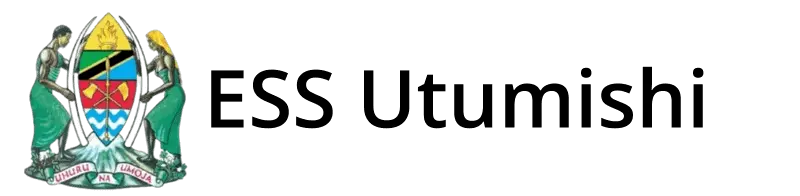How to Register on the ESS Utumishi Portal? Complete Steps!
You should register (jisajili) your account on the ESS Utumishi portal if you are a Tanzanian employee. With this service, you will be able to access and perform various job-related tasks online. For your help, all the steps are discussed below. Click on the button below to register your account and avail of services!
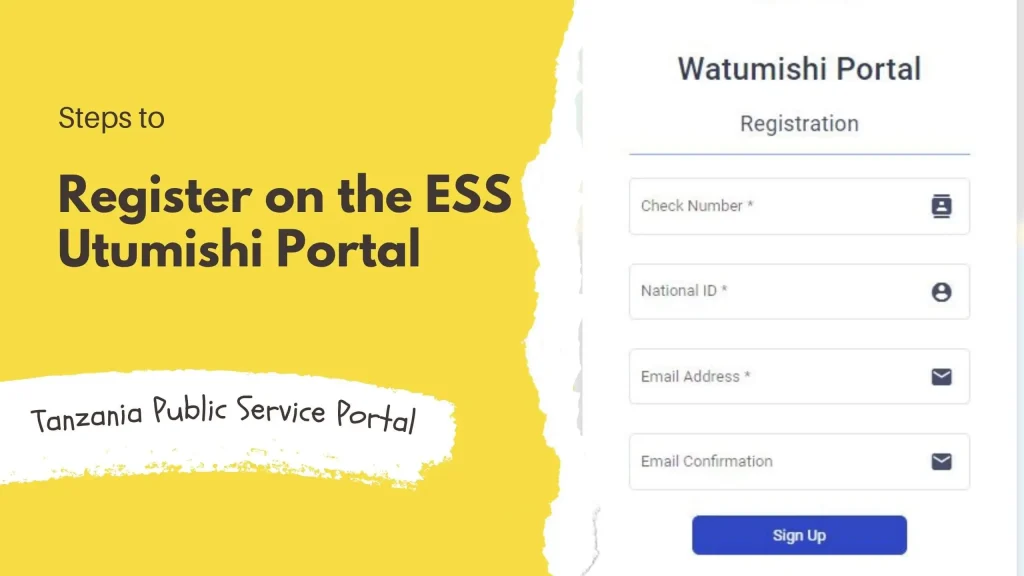
Introduction
The Government of Tanzania has launched this amazing portal for all government employees. If you are too, a government employee and want to know about your salary,
or want to update your personal information; you should also register on the ESS Utumishi portal. I know, now, you may be wondering how to register on the ESS Utumishi portal, right? The steps to register on the portal and create an account are extremely easy.
No matter if you have an experience in technology or not, you can easily register to the portal.
Let’s explore how I registered on the portal and what documents are required. So keep reading!
What is the ESS Utumishi Portal?
However, many of you already know about the ESS Utumishi portal. But, if you don’t know, then here is a short introduction to it. The “ESS” stands for “Employees Self-Service.”
Basically, this portal is designed by the Government of Tanzania and Good Governance of the United Republic of Tanzania. It helps all government employees to get all job-related services.
The services you can enjoy by registering on the ESS portal include salary details, tax information, work performance, leave application, and more
Documents Required to Register on ESS Utumishi Portal
To verify your identity and you are a government employee, you have to submit some personal details and documents. Don’t worry! This portal has a safe and encryption system, so all your data will be kept private and secure.
Here is a list of documents that you need to register on the ESS Utumishi portal:
- National ID Card number
- Check number
- Email address
Steps to Register on ESS Utumishi Portal
After you collect all the essential documents, you should register on the ESS Utumishi portal. Here are all the steps that I followed to create an account on this portal and use its services:
Visit the Official ESS Utumishi Portal
- To register your account, you have to visit the official portal of ESS Utumishi. You can search it from the browser or click on this link to directly open the portal register page: https://ess.utumishi.go.tz/sessions/signup
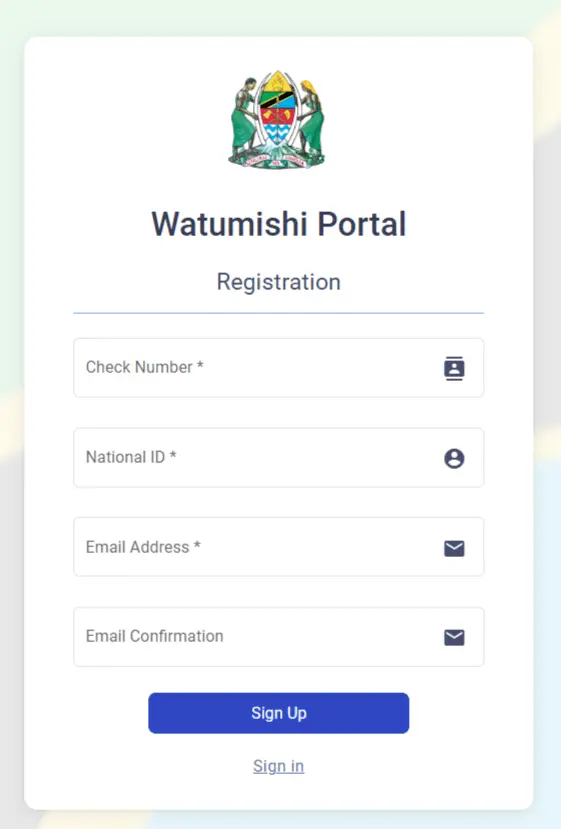
Click on Registration from the Menu
- Next, on the signup pages you will see a button “click here to register.”
- So, you should click on this button to start the registration process. A new registration form will open on your screen.
Enter your verification Details
Click on this form and fill it out by entering your accurate details. You will have to provide the following details:
- Check number
- National ID number
- Email address
Note!
To avoid all issues related to registration, you should add all details carefully. Moreover, double-check your entered details, and if you find any incorrect information, correct it.
Click on the Signup Button
- Next, you should click on the “sign up” button to activate your ESS portal account.
Open Email
- After clicking this button, you will receive an email with your new username and password.
Log in to the ESS Utumishi account
- You can log in to the portal by using this username and password.
How to Log in to the ESS Utumishi Portal After Registration?
Have you registered on the portal now? So, the steps to log in to the portal are simple and easy. You have to save the username and password that you received in the email as they are required for login.
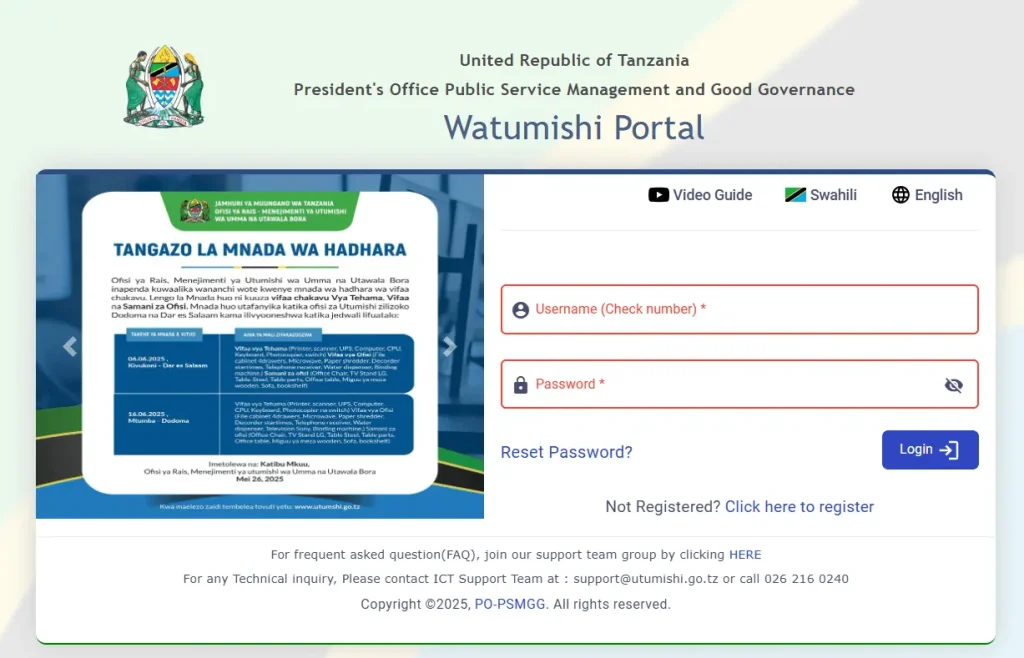
Follow these steps to log in to the portal:
- You should click on the link: https://ess.utumishi.go.tz/sessions/signin to viper the login page.
- Now, add your username and password to the required boxes.
- In the next step, you should click on the “login” button to log in to the portal.
- Explore the dashboard and perform your task easily.
Steps for ESS Utumishi mikopo sign up online
When you open the dashboard of the portal, you will find various options. However, the loan section will also be available there; you can click on it to apply for the ESS Utumishi millpond online. Follow these given steps:
Log in to the ESS portal
- First of all, you should log in to your account On the portal. To log in, you can also click on the link: ESS Utumishi portal login .
- Next, enter your username and password and then click on the login button.
Go to the “Mikopo” or “Loan Service” Section
- When you log in to the dashboard, you should find the “Mikopo” or “loan service” section.
Click on it to start the process.
Fill out the Loan form
- Now, fill out the form by entering your accurate details.
- You have to select the loan type, loan amount, currency, and purpose.
Submit Application
- Next, check your application and then click on the “submit” button.
Wait for the Confirmation Email
- After you submit the application, you will receive an email after the verification process. It will show if your application is accepted or rejected.
Benefits of Registering on the Utumishi Portal
There are many benefits to registering in this portal. It is created to help all the employees in Tanzania to easily access and use all government facilities. Some of the benefits are listed below:
Registration Errors and Troubleshooting Them
My friend! The steps to register on this portal are easy, but sometimes errors may occur. Don’t worry! We can resolve all types of registration errors with simple steps. Let’s have a look at some common issues and their solutions:
Email not received
If you don’t receive any email after signing up for the portal, then you must recheck your email address.
It is because many times, we add incorrect email in a hurry, which causes no email verification.
Portal Downtime
Sometimes, we can’t sign up for the portal due to portal downtime. In this situation, we can’t do anything from our side. So, we only have to wait until the portal recovers.
Contact Details for Inquiry!
You can also contact the ESS Utumishinsupprt team if you are unable to register an account on the portal. Here is a contain details of the portal:
- Email Address: support @ utumishi.go.tz
- Phone Number: 026 216 0240
Conclusion
In this guide, you will find complete and easy items to register on the ESS Utumishi Portal. My friend! It is extremely easy to sign up in this portal and enjoy its benefits.
After signing up for this portal, you can enjoy various job-related benefits and also analyze your performance. So, you must sign up for the portal and enjoy these benefits.