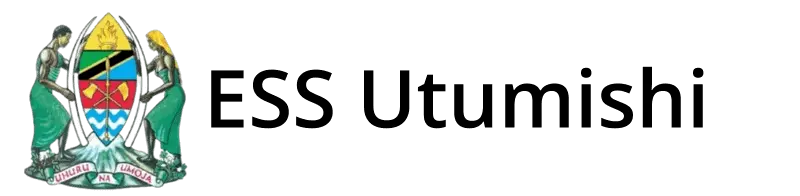Ajira Portal Tanzania
If you are looking for healthcare jobs in Tanzania, then you must register on the Ajira Portal. On this platform, you will find all job-related information and more guides. So, click on the link below to register on Ajira.
Introduction
If you are a health practitioner in Tanzania and want to apply for jobs in the government healthcare sector, then you should get help from the Ajira Portal. This portal is designed by the government of Tanzania to help people get jobs easily in healthcare centers.
My friend! The process of registering on the Ajira platform and applying for jobs is easy. Anyone can use this platform and connect to the job seekers without any hassle.
In this article, I have explained all the essential steps to register and log into the portal, the requirements, and then apply for a job. So keep reading!
What is the Ajira Portal Login in Tanzania?
If you are still confused and want to know more about the Ajira in Tanzania, then here is more information for you!
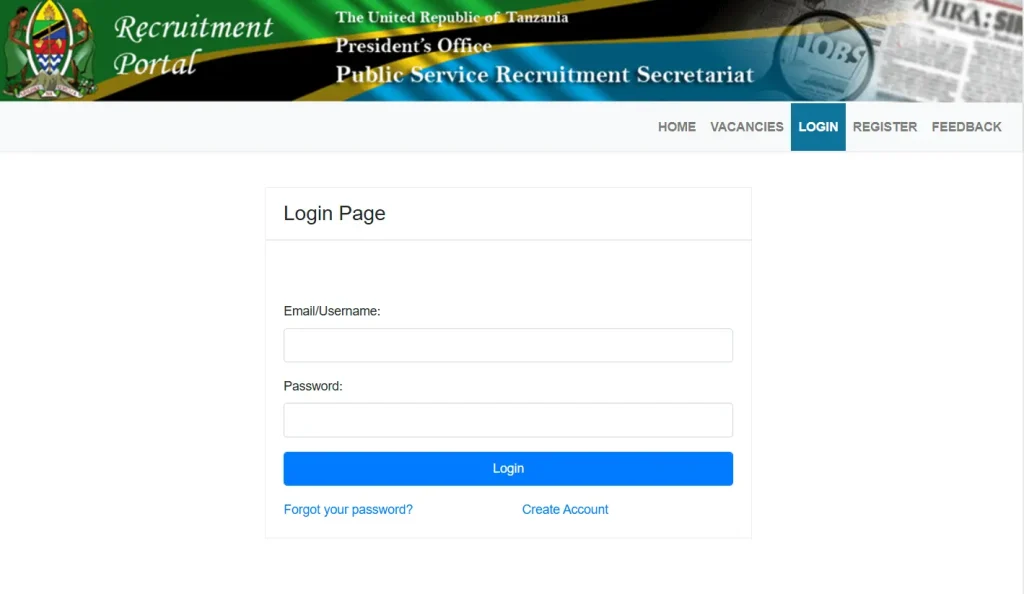
My friend! The Ajira portal is an online digital platform through which new graduates or licensed health practitioners can apply for govt. Sector jobs. This platform was designed by the Tanzanian Ministry of Health and Public Service Recruitment Secretariat (PARS).
It creates a transparent layer between job seekers and supervisors. Job seekers can easily learn about new and available vacancies and apply for them. It made the opportunities equal for everyone without any discrimination.
And for the other blog: Learn more about the ESS Utumishi Portal in Tanzania
Eligibility Criteria and Requirements to Register on Ajira
If you are a Tanzanian resident and your age is not above 45, then you can easily register on the Ajira platform.
Here is a list of all the documents that are required to register On this portal and apply for a job:
How to Register on the Ajira Portal?
After you have collected all your essential documents and details, you should apply for the next step. It is the Ajira Portal Tanzania Registration:
The complete steps to register on this portal are mentioned below:
Visit the official Ajira website
First of all, you should visit the official website of the Ajira Healthcare portal. You can visit the site by searching from your browser.
Moreover, you can also click on the link to directly go to the register page: https://portal.ajira.go.tz/.
Click on the Register button
On the page, you will see a “Register” button. You should click on it to register a new account.
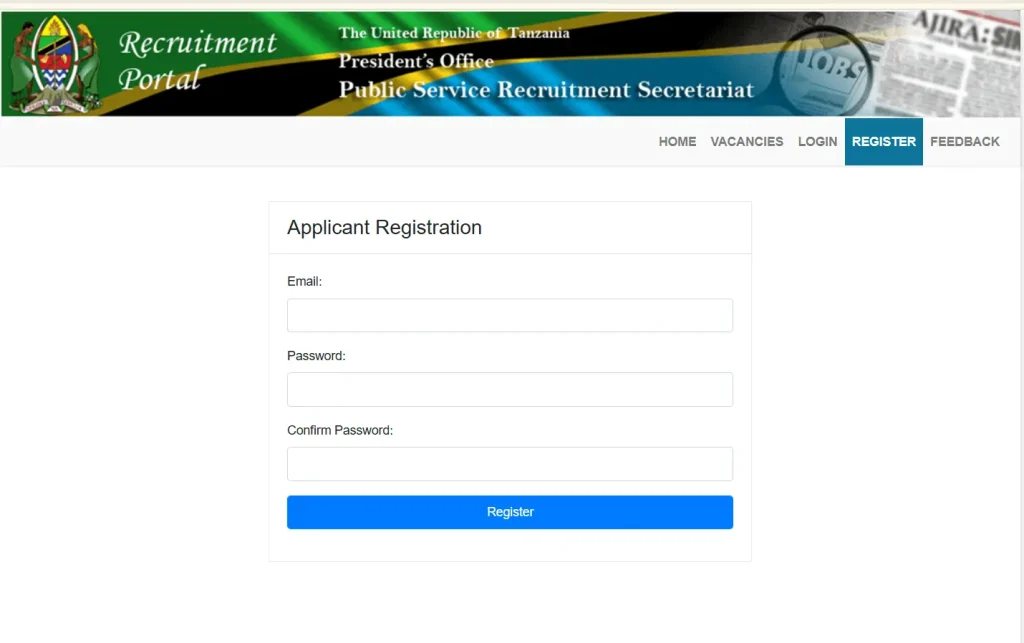
Fill in the registration form
Next, you fill in the registration form accurately. You have to provide the following details:
- Full name
- Phone number
- Email address for verification and other personal information.
Verify your email ID
Now, on your provided email address, you will receive a verification email. You should open that email and verify your identity.
In the email, you will also get a username and password to log in to the account.
Click on the register button
Once you have provided all your details and verified your identity, you should click on the register button to create an account.
Requirements to Log in the Ajira Platform
The steps to log in to the portal and its requirements are not so tough. You should have the following things to log in to your account:
- Stable internet connection
- Functional computer
- Username
- password
Steps to Ajira Portal Log in Tanzania
After registering an account on the Ajira Portal, you have to log in to use all the features, right? So, don’t worry. For your help, I have mentioned all the steps in detail:
On the portal dashboard, you will find various tabs. You can select a tab according to your needs and get the services.
Some of these sections include vacancies, my applicants, register for job alerts, and more.
How to Recover the Password of the Ajira Portal Login?
We all humans remember and forget many things in our daily lives. However, forgetting a password is like a world of problems. Studies show that 33% of people immediately forget their password after setting it.
So, if you forget your Ajira portal login password, then don’t worry. This portal has already provided an option to reset the password.
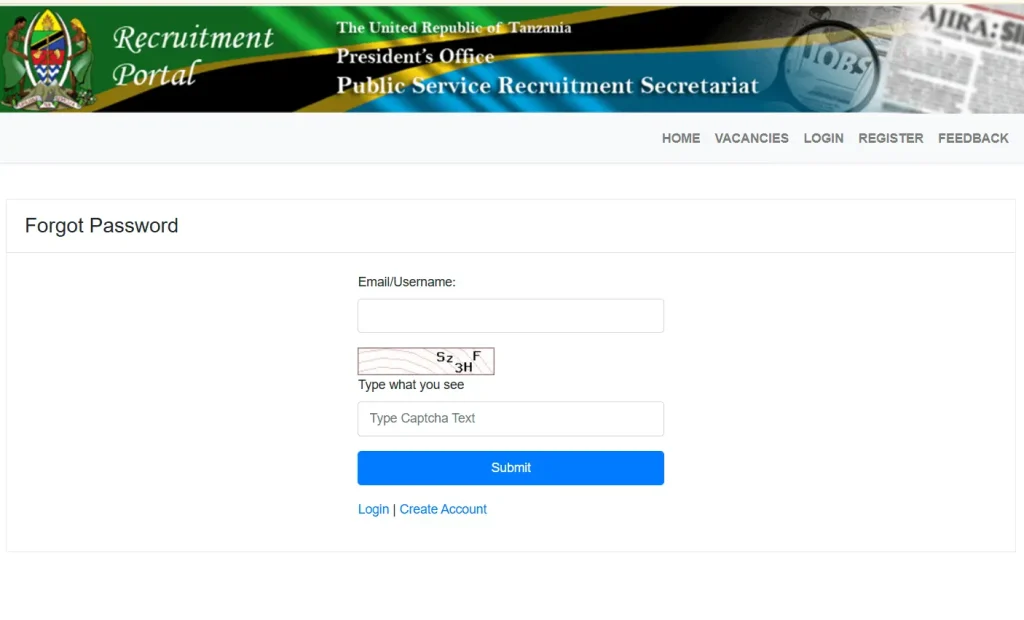
Here are the complete steps to reset your password:
Quick Steps to Apply for a Job on Ajira Portal
Before applying for the available healthcare jobs, you should make sure that your profile is complete and that you have entered accurate information. After that, follow the given steps to apply for a job:
Common Issues to log in to the Portal and their Solutions!
On digital platforms, various types of errors and issues can happen. So, you can resolve them with just a few simple stocks or steps. Some login problems on the portal and its solutions are mentioned below:
Conclusion
For all the licensed and non-licensed healthcare professionals in Tanzania, this portal is a blessing. As with the Ajira portal login, all people can find related jobs in the healthcare center and apply for them.
My friend! Using this portal is also easy. You can easily register, log in, and apply for jobs using this portal. Moreover, for app issues, you must enter the correct information and double-check it.